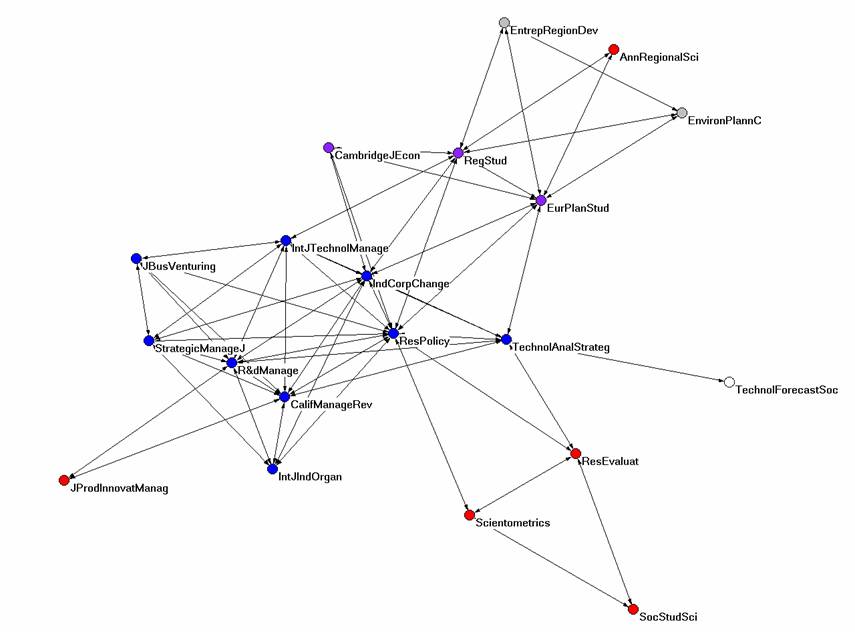Lesson 6: Embellish Your Pajek Output
Figure 1 provides a visual representation of the debate on “creationism” as reflected in the scientific literature 1988-2007 using the Web-of-Science as the source for 313 documents with “creationism” in their title.
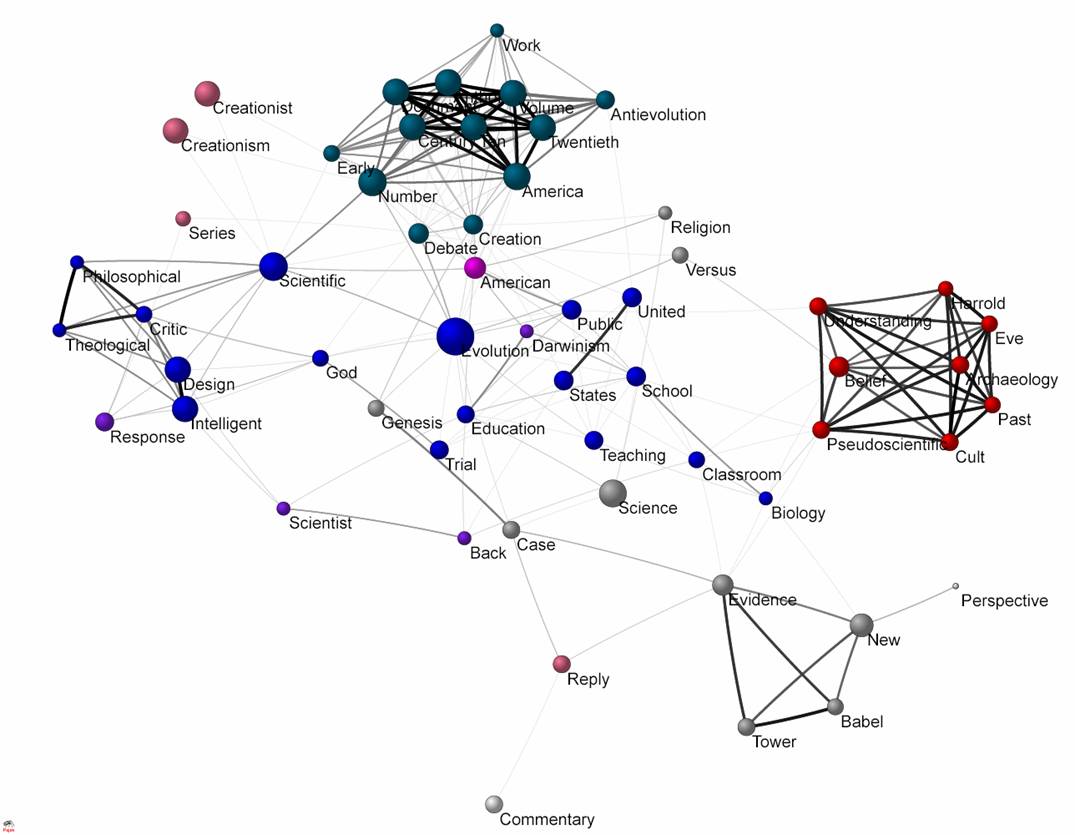
Figure 1: Map of 58 words occurring more than four
times in 313 documents from the Web-of-Science with “creationism” in the title
(cosine ≥ 0.1)
How to make such a map? Let us return to the picture of the citation environment of Research Policy 2005 as it was generated in Lesson 3 from the files available at http://www.leydesdorff.net/jcr05 . The following picture is based on partitioning the file (Net > Partition > Core > All), removing the isolates (using Operations > Extract Network > 1-*), and turning the size of the arrows to zero and the line sizes to three among the Options after drawing the picture. (See Lesson 3 for more details.) The lines are set at different width under Options > Lines.
|
|
|
|
|
|
Figure 2: Citation impact environment of Research
Policy in 2005.
Using the same picture, we can turn on the parameters provided for the horizontal and vertical axes of the nodes under Options > Size, by choosing the option “as defined in input file. This leads to the following picture. (The grey shades for the lines were additionally turned on under Options > Lines.) The vertical size of the nodes now corresponds to the logarithm of the citation weight of each journal in the citation matrix (as explained in the article), and the horizontal size is corrected for “within-journal” self-citations.
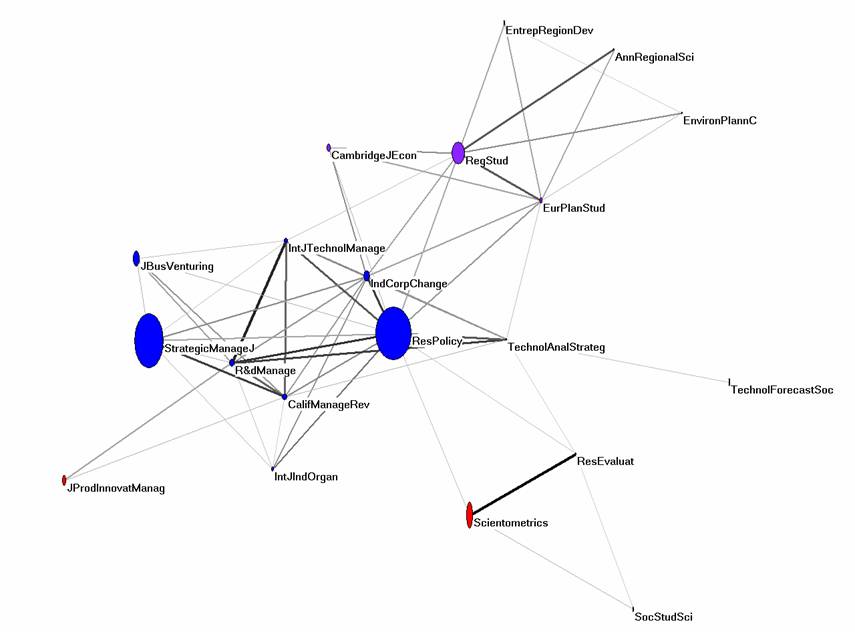
Figure 3: Relative impacts of journals in the citation
impact environment of Research Policy in 2005. (Horizontal axes are
corrected for self-citations.)
These pictures are based on exporting the files as bmp-files which can be read directly into Word or a drawing program (like Paint). However, Pajek offers the option to export the pictures as SVG-files (scalable vector graphics). SVG files can be visualized using a web-browser (like Internet Explorer) and can further be embellished using Adobe Illustrator or the freeware program Inkscape.org. Within an SVG editor, one can, for example, change the labels using different colors and fonts. Under Internet Explorer 7, a SVG picture can also be copied by right-clicking on it and then pasted into Paint so that it can be transformed in any of the common formats (jpeg, gif, tiff, etc.).
Before exporting the file as SVG, you may wish to make the following changes. Since this cosine-matrix is symmetrical, we don’t wish both arrows to be drawn. This can be prevented by turning the arcs into edges in the main program of Pajek using: Net > Transform > “Arcs -> Edges”. (Otherwise, the file will be read as a complete matrix and both arrows will be drawn.) You can improve your pictures by reordering the line values under:
Net/Transform/Sort lines/Line values/Ascending
before drawing - the thicker lines will now cross the thinner ones.
In order to suppress the arcs, one needs additionally to set the “Arc Width” to zero under the options of the SVG options menu. Let me list the various steps under the drawing options below:
Draw Partition
Export > Options
SVG: 3D Effects on Vertices
Bckgr Color 1: White (right-click twice on the field in order to change this)
Arc Width: 0
Enlarge Font Size, Edge Width and Label Position (polar) according to your own preferences
Tick on/off “Only straight lines” if so wished. (This is often the better option.)
Export > 2D > SVG > General
IE 7; allow the file containing Activex to be accessed;
Right-click on the picture;
Copy and paste into Paint; save in the format that you wish to have.
The result of this operation on the above file is provided in the following picture. As noted, this picture can be further refined by importing the svg-file into Adobe Illustrator. Remember that you can also edit the labels on the input file of Pajek, for example, if one wishes to replace the abbreviations with full titles. This can be done using a normal text-editor like Notepad.
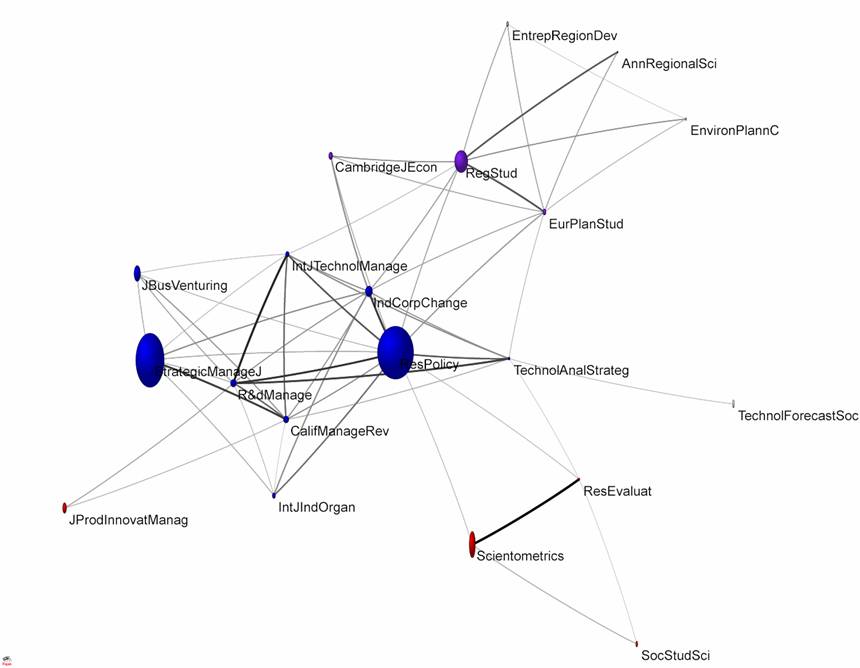
Figure 4: SVG-file of the citation impact environment
of Research Policy in 2005.
By returning to the input files, one can also color the
lines individually and if wished so add to them them whether they are solid of
dashed. The Pajek file has then first to be exported in the Arcs/Edges format
and then one can add parameters like "p dots c green" to each line.
This is fully specified in the Pajek manual at http://vlado.fmf.uni-lj.si/pub/networks/pajek/doc/pajekman.pdf
. The colors will not be visible on screen or in the bmp-version, but they
are manifest in the svg version of the visualizations.
References
· Visualization of the Citation Impact Environments of Scientific Journals: An online mapping exercise, Journal of the American Society for Information Science and Technology 58(1), 25-38, 2007 . <pdf-version>
· Loet Leydesdorff & Iina Hellsten, Measuring the Meaning of Words in Contexts: An automated analysis of controversies about 'Monarch butterflies,' 'Frankenfoods,' and 'stem cells.' Scientometrics 67(2), 2006, 231-258. <pdf-version>