|
Homepage | Publications | Software; data | Courseware; indicators | Search website (Google) |
Interactive Overlays on the basis of Aggregated Journal-Journal Citations 2011
Please, cite: Loet Leydesdorff, Ismael Rafols, and Chaomei Chen, “Interactive Overlays of Journals and the Measurement of Interdisciplinarity on the basis of Aggregated Journal-Journal Citations,” Journal of the American Society of Information Science and Technology 64(12) (2013), 2573-2586; preprint available at http://arxiv.org/abs/1301.1013.
The procedure for generating overlay maps on the basis of journals is analogous to the one for 2009 data described in: Loet Leydesdorff & Ismael Rafols, Interactive Overlays: A New Method for Generating Global Journal Maps from Web-of-Science Data, Journal of Informetrics 6(3) (2012), 318-332. [software]. Major differences are that clustering is now based on the decomposition algorithm of Blondel et al. (2008) as default and that one no longer needs to download the retrieval, but can work with “Analyze Results” at the Web-of-Science (WoS). The number of journals included in 2011 is 10,675 (JCR 2011 for the Science Edition and Social Science Edition combined, v.1; July 2012). Chen & Leydesdorff (in preparation) will elaborate on the methods.
The overlays can be made on the basis of any retrieval from the (Social) Science Citation Index at the Web-of-Science. Three programs are made available online for generating overlays. Two of them, “citing.exe” (at http://www.leydesdorff.net/journals11/citing.exe) and “cited.exe” (at http://www.leydesdorff.net/journals11/cited.exe) can process sets of documents downloaded from WoS in the so-called “tagged” format (that is, with labels like “AU ” for authors, “TI ” for titles, etc.). The input file has to be renamed “data.txt”. The third one “analyze.exe” (at http://www.leydesdorff.net/journals11/analyze.exe) uses the results of the retrieval directly from of the option “Analyze Results” at WoS and does therefore not require downloading the set(s). The latter is the most efficient procedure.
Instruction for the construction of journal overlay maps 2011 (10,675 journals):
a. Generating journal maps of science without downloading the sets (that is, from the retrieval at WoS):
After entering one’s “search results” at WoS, one can click at the bottom of the left-side column on “Analyze Results”. In the “Results Analysis” that then opens as a next screen, one selects “Source Titles”; select “minimum records” (e.g., 1) and “Show” (e.g., 500). Thereafter select “All data rows”—different from the default option—and save the results to the file analyze.txt (the default). Analyze.exe reads this file, and generates output files (citing.txt or cited.txt) for VOSViewer if the file citing.dbf and/or cited.dbf is also present.
“Cited.dbf” is automatically used if the file “citing.dbf” is absent. Note that analyze.txt is not overwritten in case of a next run, but a new file analyze(1).txt (etc.) is generated by WoS. Rename this file before further processing. Analyze.exe overwrites files from previous runs.
b. Using downloaded sets:
Two programs are made available online at http://www.leydesdorff.net/journals11/citing.exe and http://www.leydesdorff.net/journals11/cited.exe, respectively, for processing any file containing downloaded data from the Web-of-Science (WoS). These .exe files also require the presence of the table files citing.dbf and/or cited.dbf, respectively, in the same folder on your hard disk. (Right-click on the link for saving [e.g., in Firefox] if necessary!) In addition to the coordinate information for the maps, the full titles of the journals as provided by the JCRs are listed in these files. The titles of the journals are used as keys for the matching. (In the case of an unforeseen mismatch one is advised to adapt the title in the corresponding table file.
Results
When the programs and tables are brought into a single folder with the input file, which is downloaded from WoS and renamed “data.txt,” an output file can be generated. This file is called either “cited.txt” or “citing.txt” depending on the routine in question. These files can be used as input to VOSViewer and thus be visualized as overlays (Figure 4 below). Figure 1 and 2 first provide the base maps; Figure 3 zooms in.

Figure 1: 10,330 journals similar in their citing patterns above cosine > 0.2; 12 colors (clusters; Q = 0.575).[1] This map can be web-started at http://www.vosviewer.com/vosviewer.php?map=http://www.leydesdorff.net/journals11/citing_all.txt .

Figure 2: 10,253 journals similar in their cited patterns above cosine > 0.2; 40 colors (clusters) distinguished (Q = 0.529;[2] Blondel et al., 2008). This map can be web-started at http://www.vosviewer.com/vosviewer.php?map=http://www.leydesdorff.net/journals11/cited_all.txt .

Figure 3: Detailed zoom of the cited patterns (Figure 2) among journals in economics (green), social sciences (blue), and computer sciences (red) in the area of interdisciplinary overlap; using Blondel et al. (2008) for clustering and coloring.
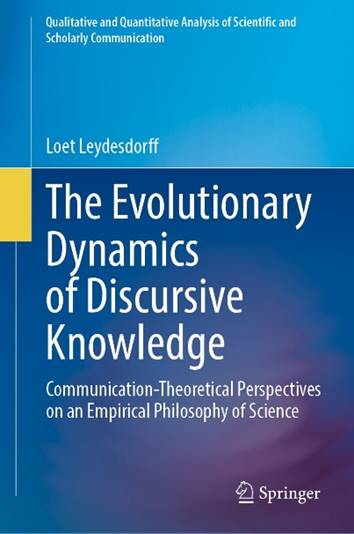
Figure 4: My own papers overlaid in this domain of cited patterns.
Interdisciplinarity and diversity
Both cited.exe and citing.exe end with a message to the screen of the Rao-Stirling diversity. This value is also written to the file “rao.txt” in the same directory. The measure provides an index between 0 and 1 of the interdisciplinarity of the set under study in terms of aggregated journal-journal citations 2011 (see also Leydesdorff & Rafols, 2011).
Citing and cited papers
The abbreviated journal titles in the cited references in the set retrieved from the Web-of-Science can be used as input analogously, but using the sister programs crcited.exe and crciting.exe. These programs work otherwise similar; the input file has to be named “data.txt”; output files are “cited.txt” or “citing.txt” for VOSViewer, respectively; “overlay.dbf” and “rao.txt” contain the relevant statistics.
By downloading the citing documents from WoS, one can alternatively analyze the citing documents. This interface, however, does not allow for downloading in the tagged-format. The downloaded Excel sheet should for this purpose be read under Open Office (or, for example, SPSS) and then be saved as .dbf under the name core.dbf. The field “source” has first to be renamed “so”. Thereafter, one can use cited.exe and citing.exe as above. (Crcited.exe and crciting.exe are not functional in this case because cited references are not listed using this format.)
Acknowledgement
I am grateful to Thomson-Reuters for providing the underlying data.
References:
Chen, C. & L. Leydesdorff, in preparation.
Leydesdorff, L., & Rafols, I. (2011). Indicators of the interdisciplinarity of journals: Diversity, centrality, and citations. Journal of Informetrics, 5(1), 87-100.
Leydesdorff, L., & Rafols, I. (2012). Interactive Overlays: A New Method for Generating Global Journal Maps from Web-of-Science Data. Journal of Informetrics, 6(3), 318-332.
Waltman, L., van Eck, N. J., & Noyons, E. (2010). A unified approach to mapping and clustering of bibliometric networks. Journal of Informetrics, 4(4), 629-635.
[1] Using single-level refinement (in Pajek): Q = 0.5747; multi-level refinement Q = 0.5750. The number of clusters is 12 in either case (Blondel et al., 2008).
[2] Using single-level refinement (in Pajek): Q = 0.5297; multi-level refinement Q = 0.5294. The number of clusters is 40 in the latter case (used here) and 41 in the former.