|
Homepage | Publications | Software; data | Courseware; indicators | Animation | Geo | Search website (Google) |
Citation Analysis of Medline Data (and MeSH Categories)
Loet Leydesdorff & Tobias Opthof,
Citation Analysis with Medical Subject Headings (MeSH) using the Web of Knowledge: A new routine,
Journal of the American Society for Information Science and Technology 64(5) (2013), 1076-1080.
At the Web-of-Knowledge Interface, select the Medline database among the databases available. Formulate a search and enter the results page. When you click on any of the documents, the number of citations is provided in a pane to the right. The routine mh2wos.exe enables you to harvest these numbers instead of saving the output records as provided by the database (when you click on the link). Furthermore, the routine generates an output file “wos.txt” which can be used as input to the Science Citation Index at the Web-of-Science by cutting and pasting (insofar as the Medline data are also provided in the WoS). For a similar routine using R see at http://www.danielerotolo.com/#!medliner/cid7
For this analysis, download the following two files in the same folder:
1. mh2wos.exe for the organization of the databases from the retrieval.
2. medline.exe for the initial download;
It is recommended to work from the C-prompt (Command). mh2wos.exe first calls medline.exe if you answer “Y” on the first question. In the case of an existing download you can answer “N”; and “N” is also the default. Medline.exe overwrites files saved in a previous round and therefore these should be copied to another place if further needed for the analysis.
Enter one of documents on the results page. Copy the search string for this document from the navigation toolbar in the browser using Ctrl-C. For example, as follows: http://apps.webofknowledge.com/full_record.do?product=MEDLINE&search_mode=AdvancedSearch&qid=1&SID=4FkD4nomgAaH7BfOLJd&page=1&doc=1. The specific string does not matter because the program medline.exe parses this string and then counts sequentially. Leave the website of Medline while opened on this page.
The program now opens with the following screen:
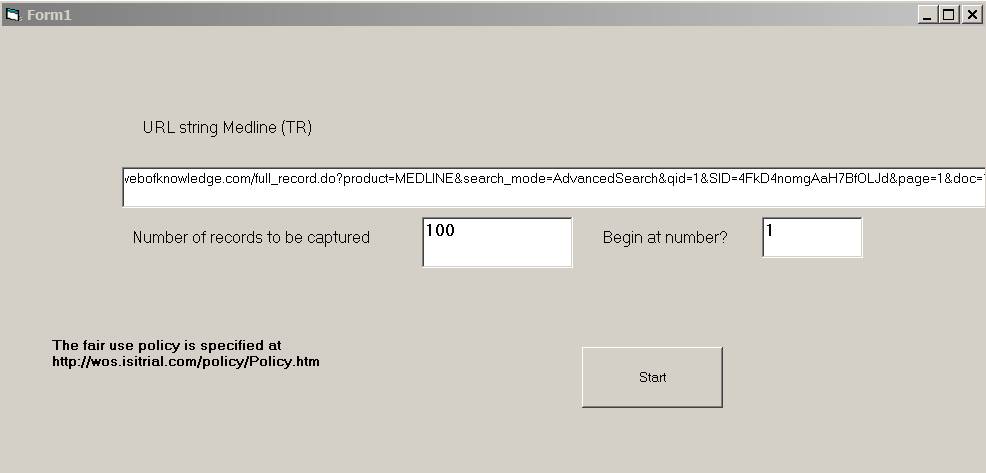
Paste the searchstring into the top-box; fill out the other boxes as wished, and click on “Start”. The routine now collects the data; this may take a bit of time. The program closes automatically when finished.
The routine accesses the Internet using the MicroSoft Internet Protocol in the file MSINet.OCX. If this file was not yet installed when installing another program, an error message may be generated by Windows since the file is not always installed with the original installation of Windows. This error can be solved by following the instructions at http://www.leydesdorff.net/software/patentmaps/ocx.htm for the installation.
Thereafter, the program prompts again for the first number to be processed and processes all files retrieved into relational databases. The file ti.dbf contains all information unique to each record including the times cited in the field “TC”. This file can be opened in Excel. The programs with non-unique information (such as more than a single author) are stored in AU.dbf and MH.dbf. These files can be opened in Excel or related to ti.dbf in MS Access using the field “NR” for establishing the relations. The file “wos.txt” contains the unique identifiers of the document set in the WoS; one can cut-and-paste the content of this file into the WoS interface for advanced searches.
The WoS results can be further analyzed as retrieval from the WoS (in terms of times cited and in terms of mapping journals, subject categories, geographical addresses, or otherwise). (I tested the program for relatively small sets.)