|
Homepage | Publications | Software | Indicators | Animation | Geo | Blog | Search website (Google) |
Annex to:
Loet Leydesdorff,*[1] Caroline S. Wagner,[2] and Lutz Bornmann[3]
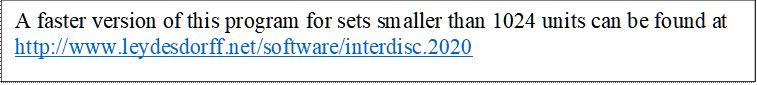 |
Interdisciplinarity as Diversity in Citation Patterns among Journals: Rao-Stirling Diversity, Relative Variety, and the Gini coefficient. Journal of Informetrics, 13(1) (2019), 255-264.
The program mode2div.exe (at http://www.leydesdorff.net/software/mode2div/mode2div.exe ) computes diversity measures along the column vectors of a 2-mode matrix saved in the .net format of Pajek. (Use preferentially Pajek itself for the saving.) The program and the data file have to be in the same folder. One is first prompted for the name of the file with the data.
If the matrix is 1-mode, use the following instruction in Pajek: Network > Create New Network> Transform> 1-Mode to 2-Mode. Save the file as a 2-mode matrix. In this case, check wehter the row and column variables have different labels.
Additionally, one needs a file <coocc.net> made in Pajek. One can generate this file using the 2-mode file in Pajek as follows: Network > 2-Mode Network > 2-Mode to 1-Mode > Rows. Save the resulting file as coocc.net. (Obligatory file name; the file needs to be in the same folder.)
Output are the files div_col.dbf and div_col.csv (with the same content) containing the various diversity indicators along the column dimension for all units of analysis (in the rows). (One can transpose the data matrix in Pajek: Network > Create New Network > Transform > Transpose. Thereafter, coocc.net has also to be replaced.) Note that previous versions of the output files are overwritten during subsequent runs. If needed later, save them elsewhere.
Whereas the above program reads any file containing a 2-mode matrix in the .net format, the following routine is specific for Web-of-Science data downloaded at the web.
The Measurement
of Interdisciplinarity in Document Sets
The routines on this page provide the user with a set of diversity measures for the cited journals in the references of each paper in a document set downloaded from the Web-of-Science in the “plain text” format. The downlod format reads as follows:
FN Clarivate Analytics Web of Science
VR 1.0
PT J
AU Leydesdorff, L
Johnson, MW
Ivanova, I
AF Leydesdorff, Loet
Johnson, Mark W.
Ivanova, Inga
TI Toward a calculus of redundancy: Signification, codification, and
anticipation in cultural evolution
SO JOURNAL OF THE ASSOCIATION FOR INFORMATION SCIENCE AND TECHNOLOGY
LA English
DT Review
.. ..
If more than a single file is downloaded (in sections of 500 records), these have to be made into one by copying and pasting in an ASCII editor (e.g., WordPad) or by concatenating the files from the c-prompt using the following command: C:\temp\copy savedrec*.* data.txt. The file name “data.txt” is obligatory for reading the data into the routine jcitnetw.exe. (Save the routine and data.txt into the same folder.) Running jcitnetw.exe, provides the file “mtrx.net” in the Pajek format. (The routine jcitnetw.exe replaces bibjourn.exe which has an obsolete size limit.)
Open the file mtrx.net in Pajek:
1. Transpose the file using >Nietwork>2-Mode network> Transpose 2-Mode. The resulting network file can be saved under a unique name (e.g., “your_file.net”) into the default folder.
2. > Network > 2-Mode network> Partition into 2 Modes
3. > Network > 2-Mode network> 2 Mode to 1 Mode > Rows
4. Save the resulting file as “coocc.net” into the default folder.
Run mode2div.exe after saving this routine into the same folder. Provide your network name (like “your_file.net” above) when prompted. The resulting file div_col.dbf can be read by Excel or SPSS. It contains the values of Rao-Stirling Diversity, DIV, Simpson, Gini, Shannon, etc. for each document in the sample. These documents are abbreviated in the first column (using the ISI conventions). The scores are based on including all references. If one wishes to exclude records (e.g., document types), this has to be done in the import file “data.txt” before the analysis.
Amsterdam, 27 January 2019.
Extension (27 February 2019):
The file wosrefs.exe works precisely similar to jcitnetw.exe (above), but the identifier of the citing article is replaced with the UT identifier in WoS.
[1] *corresponding author; Amsterdam School of Communication Research (ASCoR), University of Amsterdam
PO Box 15793, 1001 NG Amsterdam, The Netherlands; loet@leydesdorff.net
[2] John Glenn College of Public Affairs, The Ohio State University, Columbus, Ohio, USA, 43210; wagner.911@osu.edu
[3] Division for Science and Innovation Studies, Administrative Headquarters of the Max Planck Society, Hofgartenstr. 8, 80539 Munich, Germany; bornmann@gv.mpg.de