|
Homepage | Publications | Software | Courseware; indicators | Animation | Geo | Search website (Google) |
Interactive Overlays on Base Map for Scopus 2012
This base map was generated for analytical purposes:
1. in order to compare with a similar base map 2012 based on aggregated journal-journal citations among journals included ub Web-of-Science (JCR-WoS); see at http://www.leydesdorff.net/journals11 ;
2. in comparison with an aggregated journal-journal citation data 1996-2012 of Scopus; see at http://www.leydesdorff.net/scopus_ovl ;
Nevertheless, the user may find this base map useful for overlays when working with Scopus data. The corresponding paper is
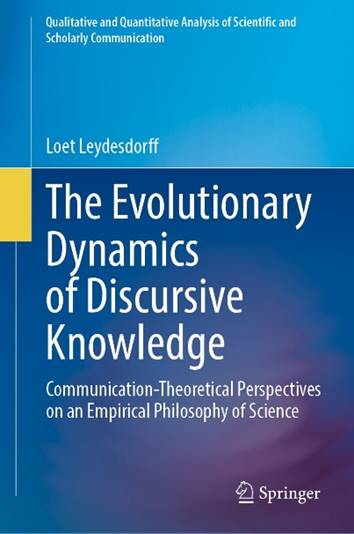
Figure 1: Citing patterns of 18,154 journals in Scopus 2012 visualized as a base map; colors correspond to 37 communities distinguished by VOSviewer; available for webstart at http://www.vosviewer.com/vosviewer.php?map=http://www.leydesdorff.net/scopus12/scopus12.txt
One can generate an overlay for any set downloaded from Scopus as follows:
· Search in Scopus (advanced or basic); for example, using the search string ‘TITLE(“humanities computing”) OR TITLE(“computational humanities”) OR TITLE(“digital humanities”) OR TITLE(“ehumanities”) OR TITLE(“e-humanities”)’ provided 114 documents on October 8, 2013;
· Make a possible selection of records among the retrieved documents or tick “All”;
· Click on “Export”;
· Among the output formats, choose the “RIS format (Reference Manager, Procite, Endnote)” and “Specify fields to be exported”;
· Only “Source titles” should be exported; untick all other fields;
· Click on “Export”: the file “scopus.ris” can be saved; for example, for the 114 records mentioned;
· Save the file “scopus.ris” in the same folder as the routine scopus12.exe and the file with the mapping information scopus12.dbf (right-click for saving this file). One can paste different (e.g., sequential) output files of Scopus into a single file, but the routine expects an input file with the name “scopus.ris”.
· One can now run overlay.exe in that same folder; preferably from the C-prompt; (using the C-prompt, one obtains error messages);
· The file “overlay.txt” (e.g., overlay.txt; see Figure 2) is a map file that can be opened in VOSviewer;
· Rao-Stirling diversity is stored in the file “rao.txt” and shown on the screen; overlay.dbf contains the information such as the number of publications in each journal;
The resulting overlay map, as follows (Figure 2):

Figure 2: Overlay of 72 documents with the search string ‘ti=“humanities computing” or ti=“computational humanities” or ti=“digital humanities” or ti=“ehumanities” or ti=“e-humanities’; All years. Databases=SCI-EXPANDED, SSCI, A&HCI. Rao-Stirling diversity = 0.10; available at http://www.vosviewer.com/vosviewer.php?map=http://www.leydesdorff.net/scopus12/ehum.txt&label_size=1.35